FLIGHT THROTTLE QUADRANT Professional Simulation Axis Levers
Provides three extra levers to control even more engines, flaps, gear, spoilers or any other programmable axes. Three momentary, two-way toggle switches create a total of nine programmable commands.
SPECS & DETAILS
DIMENSIONS
FLIGHT THROTTLE QUADRANT
Length: 11 – 17.5 cm
Width: 16.5 – 17.5 cm
Height: 9 cm
Weight (w/o clamps): 501 g
Weight: 694 g
Cable Length (Power/Charging): 1.8 m
FLIGHT QUADRANT CLAMP
Length: 10.8 cm
Width: 11 cm
Height: 9 cm
TECHNICAL SPECIFICATIONS
CONTROLLER SPECIFICATIONS
Connection Type: USB
USB Protocol: USB 2.0
USB Speed: Full Speed
Indicator Lights (LED): Yes
LCD Display: Yes
USB Ports (Built-in): Yes
Backlighting: No
FLIGHT THROTTLE QUADRANT Professional Simulation Axis Levers
KEY FEATURES

IDEAL FOR SIDE-BY-SIDE CONFIGURATION
Add to Logitech G Flight Yoke System. Interchangeable lever heads help you create a custom configuration of throttle, flaps, mixture, and prop pitch. Remove the lever tops and then group the controls just how you want them.

SECURE WITH ADJUSTABLE MOUNTS
Rugged Fastening Hardware Included. Logitech G Throttle Quadrant is equipped with adaptable mounting clamps which provide the freedom to configure your kit in any manner you see fit. Whether on top of your desk or clamped to the front, you can securely place the controls exactly where you want them.

FULLY CUSTOMIZABLE FOR ALL FLYING CONDITIONS
Modular and Interchangeable. The Logitech G range of instruments can be situated one on top of another or side-by-side. Want the Radio Panel above the Multi Panel? Done. Want your Switch Panel to the left of your Yoke? Go for it. Easy-to-use mounting brackets provide the means to arrange your flight simulation setup in a configuration only limited by your imagination.
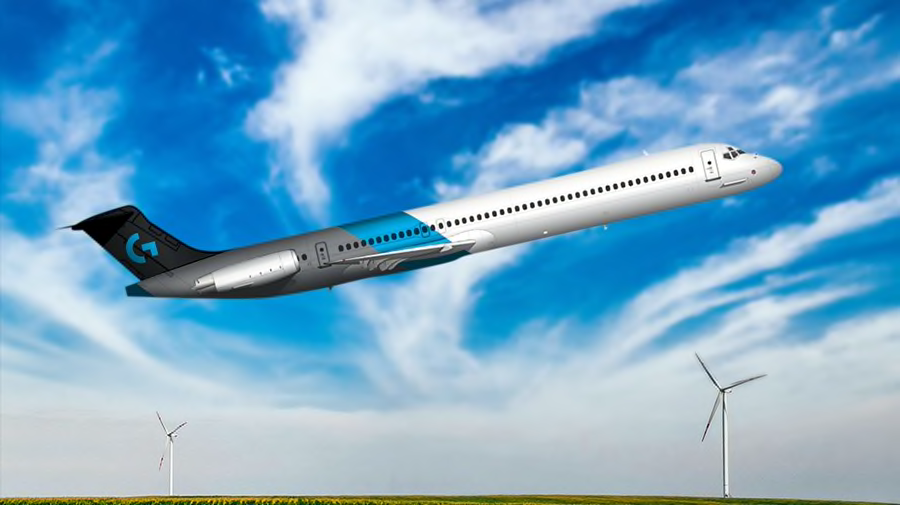
LEARN TO FLY AN MD80
Simulate the Actual Aircraft with This Kit. For a quick simulation configuration to get you in the pilot’s seat of an MD80 twin-engine commercial jetliner, this bundle is the recipe:













